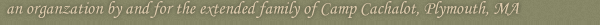How to pay for dues online
The Narragansett Council handles our dues payments using the donations.scouting.org web site. Unfortunately, that site is designed for taking pure donations, and it is a bit confusing when you are paying for dues, especially if you are making a payment for someone other than yourself. Please read the following instructions before clicking the link below to complete your payment. We really do apologize for the extra steps.
Why does it ask me to pick a "gift amount"?
This goes back to donation.scouting.org's main purpose: making donations. Your dues are actually a donation to our endowment fund, so this is correct, but some people have found the wording confusing.
Are you making a payment for someone else?
If you are making a dues payment for someone other than yourself, please do this by turning on the "Tribute" switch on the next page, which looks like this:

If you are on a computer, it should be on the left hand side of the page; if you are on a smartphone it will be below the introductory text on the page, above the billing information fields.
When that switch is on, you will have another set of name and address fields below the billing information fields on the form. Use the billing information for your credit card billing information, and use the "In Honor / In Memory" section for the contact information of the person whose membership is being paid for. (It doesn't matter whether you pick "in memory of" or "in honor of" in that section.)
That's it. If you need help, please contact us at membership@cachalotalumni.org and we'll try to walk you through it.
All content copyright ©2004- by the Camp Cachalot Alumni Association, except where otherwise noted.
This page was last modified on Sun Mar 28th 2021.
Site look odd? Your browser may not be up to date. See the note on the main page.